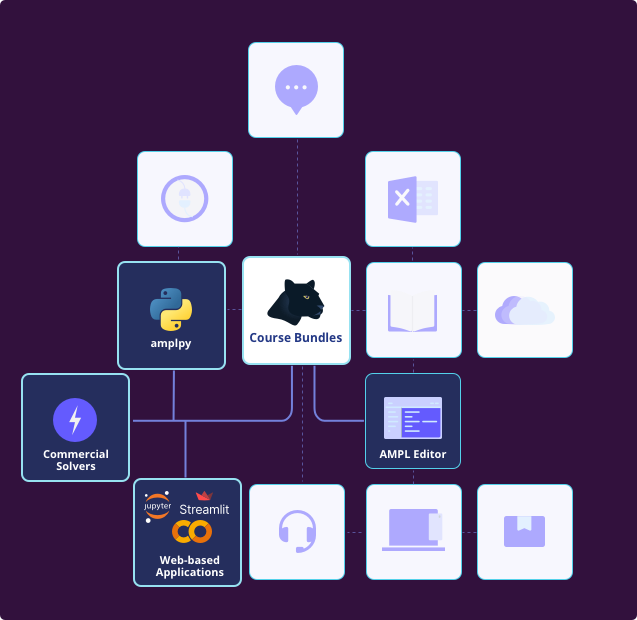
Discover how AMPL for teaching caters to optimization courses with easy-to-distribute bundles, APIs to your favorite programming languages, an all-new Google Colab environment and an array of education materials.
No need to teach optimization without a proper specific modeling language. Use AMPL’s mathematical programming language with APIs for Python, R, C++, C#, Matlab and Java.
Free licenses, Google Colab environment – all with Python integration.
The foundational tools you need to start teaching today. No payments required.
More options for an ever-changing teaching landscape
Use our classic “AMPL for Courses” bundle license for downloading AMPL on your machines.
The AMPL for Courses license bundle is our long-standing offering free of charge, for optimization classes and teaching environments.
AMPL for Courses is a free bundle of full-featured AMPL with no limitations on problem size.
Select from our extensive list of solvers. Customize your course bundle to include commercial solvers (Gurobi, CPLEX, Xpress) and open-source solvers (CBC).
Contact us, or fill in a short request form through the license portal to receive your free bundle for courses.
AMPL and solvers are provided in a single compressed download for each platform. Packages are easily installed on any computers used in conjunction with the course, including personal computers of professors, teaching assistants, and students.
We provide assistance to the course instructor, with support for the students to be provided through the course.
The AMPL book provides a detailed introductory tutorial plus tutorial introductions to all basic and advanced features.
Numerous examples are available including all models and data from the AMPL book as well as a variety of scripts for common iterative schemes.
The license and products will automatically stop working on a built-in timeout after the course ends.
Your course bundle UUID can be used on Google Colab to allow the course access to commercial solvers from within the Google Colab environment.
Have students create free Community Edition licenses – to time outs
No need to teach optimization without a proper specific modeling language. Use AMPL’s mathematical programming language with APIs for Python, R, C++, C#, Matlab and Java.
amplpy is an interface that allows developers to access the features of AMPL from within Python.
In the same way that AMPL’s syntax matches naturally the mathematical description of the model, the input and output data matches naturally Python lists, sets, dictionaries, pandas and numpy objects.
See full documentation here.
rAMPL is an interface that allows developers to access the features of AMPL from within R.
In the same way that AMPL’s syntax matches naturally the mathematical description of the model, the input and output data matches naturally R data types such as vectors and dataframes.
See full documentation here.
See full documentation here.
See full documentation here.
See full documentation here.
See full documentation here.
Teach AMPL without abandoning the Python language, and run in the browser for no installation.
No need to teach optimization without a proper specific modeling language. Use AMPL’s mathematical programming language with APIs for Python, R, C++, C#, Matlab and Java.

Access a full AMPL license on Google Colab and add as many variables and constraints as you’d like!
Request an AMPL for Courses license bundle and we will create a UUID that you can add directly into the Colab environment so you can access all commercial solvers.
Create examples in Colab and easily share links to your students. Download, safe to the drive, submit work as needed – all in the cloud.
Use in the browser without any downloads needed.
AMPL’s development team is working on expanding our course offerings to include python specific teaching materials to use with Colab.
Design your courses with the help of our current list of Jupyter Notebooks.
Customize your course with the tools you need to build, expand, and manage your optimization related courses.
Use our AMPL books for a full introduction to AMPL and real-world mathematical optimization. Book examples and many free models are available online.
AMPL has enhanced interfaces for the leading commercial solvers including Gurobi, CPLEX and 12 others, along with impressive open-source solvers for your course bundle. Access them in Google Colab with your AMPL for Courses bundle UUID.
Run Jupyter Notebooks on Colab, Kaggle, Gradient and AWS SageMaker. Build applications in Streamlit. Intregrate tools like Pandas, NumPy, Boken and more!
AMPL works with CSV, Excel, Microsoft SQL Server, MySQL and PostgreSQL. Access Python specific tools such as pandas with amplpy or in Google Colab.
”
I’ve been using AMPL for years in research and teaching. For the longest time I’ve been telling students to download the demo version. AMPL for Courses now allows me to give my students large, real-world models without restrictions. I’ll be checking out Google Colab next.
– Prof. Mota – Long-time AMPL user, new to AMPL for Courses








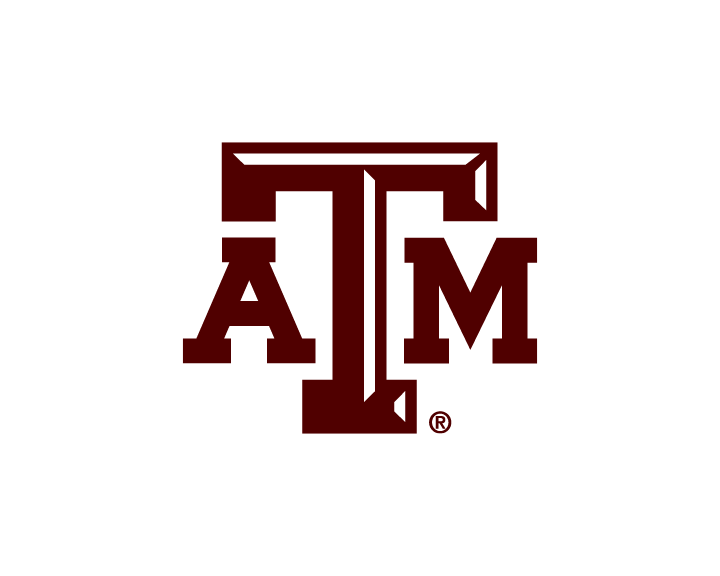




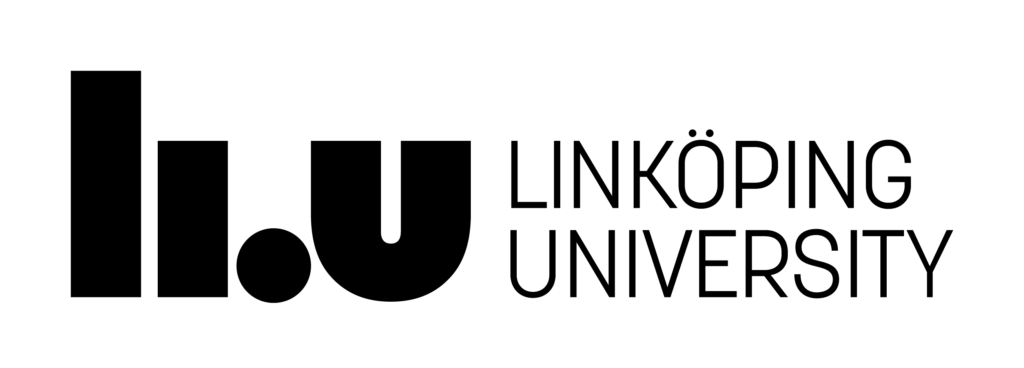


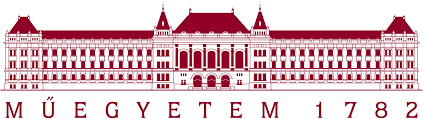




No, the request must be made by an instructor responsible for a listed course. Master copies of the AMPL + Solvers Bundles are provided for download by the instructor or by another responsible person whom the instructor designates. Then the instructor arranges for distribution of the bundles to the course’s students.
Our arrangements with the solver vendors allow for courses that are the length of an average academic term, up to about 6 months. We can extend this period somewhat to allow time for course preparation. However, for a year-long course, two semiannual requests should be made.
Yes, the AMPL + solver bundles are generated separately for each course, with course identifying information in the version string and a timeout about two weeks after the course end date indicated on the request.
This program can provide AMPL + solvers for use in listed student project courses, on request from a responsible instructor. It is not available however for unsupervised student projects, multi-term project work, or support of PhD studies; for these purposes we recommend using your verified academic email to create portal license and download a Community Edition license to access commercial linear and open source solvers – or use of the free NEOS Server.
For AMPL for Courses – Course bundles, create a profile in the License Portal and fill in a simple request form. You will receive an email reply giving complete download and installation instructions.
Explore our Community Edition licenses for a dynamic individual license for each student.
Create a profile in the License Portal and fill in a simple request form. You will receive an email reply giving complete download and installation instructions.
Create a profile in the License Portal and fill in a simple request form. You will receive an email reply giving complete download and installation instructions.